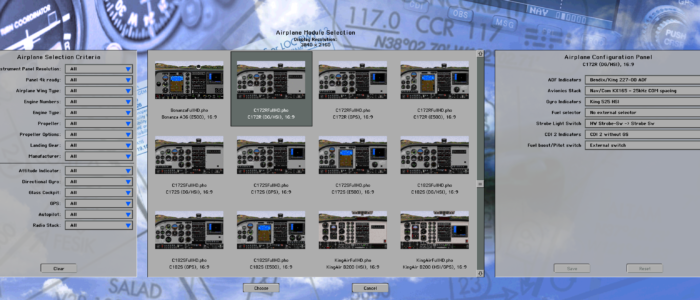The GPS is grayed out when the incorrect selection has been made upon install. Make sure you select the proper install for the model software you are adding, otherwise, the selection will look like this:
How do I set up my Pro Panel Hood?
Foreflight won’t connect on a PC with multiple network adapter.
When ELITE has more than one network device it does not know what adapter to send position data, this step you must do when you have more than one adapter. While not optimal you could disable the network not used, but on cases you can not, then if you follow […]
How to connect ELITE XTS with the Sim Control X iPad app
How do I set XTS Genview in external visual mode?
You can set the multi display options to set on your second, third, or forth monitors the following options: (ELITE external GV only supports one forward view). Map External Visual Control Screen When in ELITE you can get there by the following path: Go to the “Configuration Screen”. Click “Computer […]
This Product does not have a valid license.
If upon selecting an aircraft module that contains the GNS GPS, you have received this error, one of two things have failed. Your anti-virus has stopped access to the activation utility. You did not activate the GPS on the install process. Please take a look at this video, this will […]
Prepar3d V4 Addon menu the driver does not recognize that the controls are connected to the USB port
Assuming you have installed the ELITE third party driver for Prepard3d v4, and the Windows device driver is installed, then the next thing to look in to is the redistributable packages for Visual Studio 2013. Located here: https://www.microsoft.com/en-us/download/details.aspx?id=40784 The redistribute 2013 must still be installed separately, please Install both, the […]
New v9 Build
Some new features have been added to the XTS product line. These are only applicable to XTS Pro and Home editions to the software. You can obtain the latest build by logging in to your account on Flyelite.com. Below you will find a list of items fixed. Sim Engine New […]
XTS Professional Serial Hardware Com Port Selection
If you follow these steps for the initial set up of your ELITE Professional software, you will be able to connect ELITE to serial devices. Assuming your hardware works, and your serial port is functional in Windows, follow these steps. 1. Unplug the WIBU key (green or black usb key). […]
Prepar3d 64bit driver update
The Prepar3d 64bit driver has been updated and uploaded to a v3.0.0. version. This build fixes some issues with throttle quadrants on Pro panel II and Pro Panel SE. You can obtain the driver on the download page free of charge.