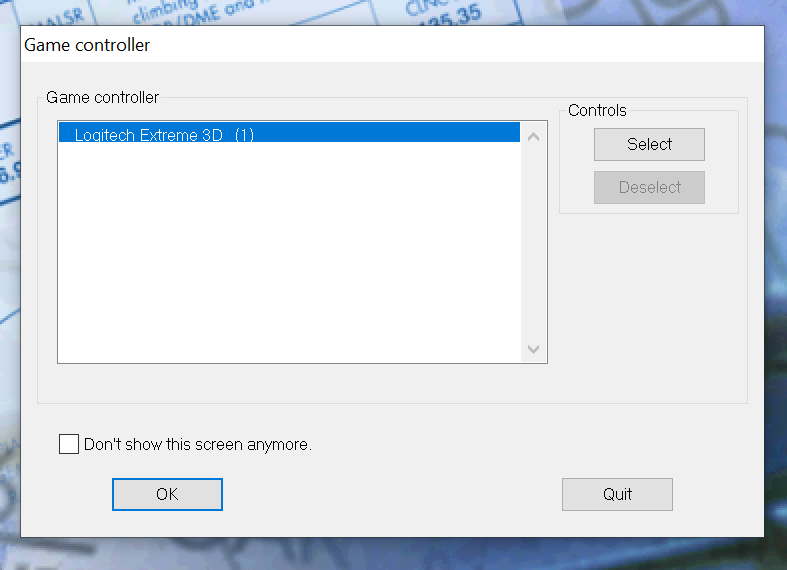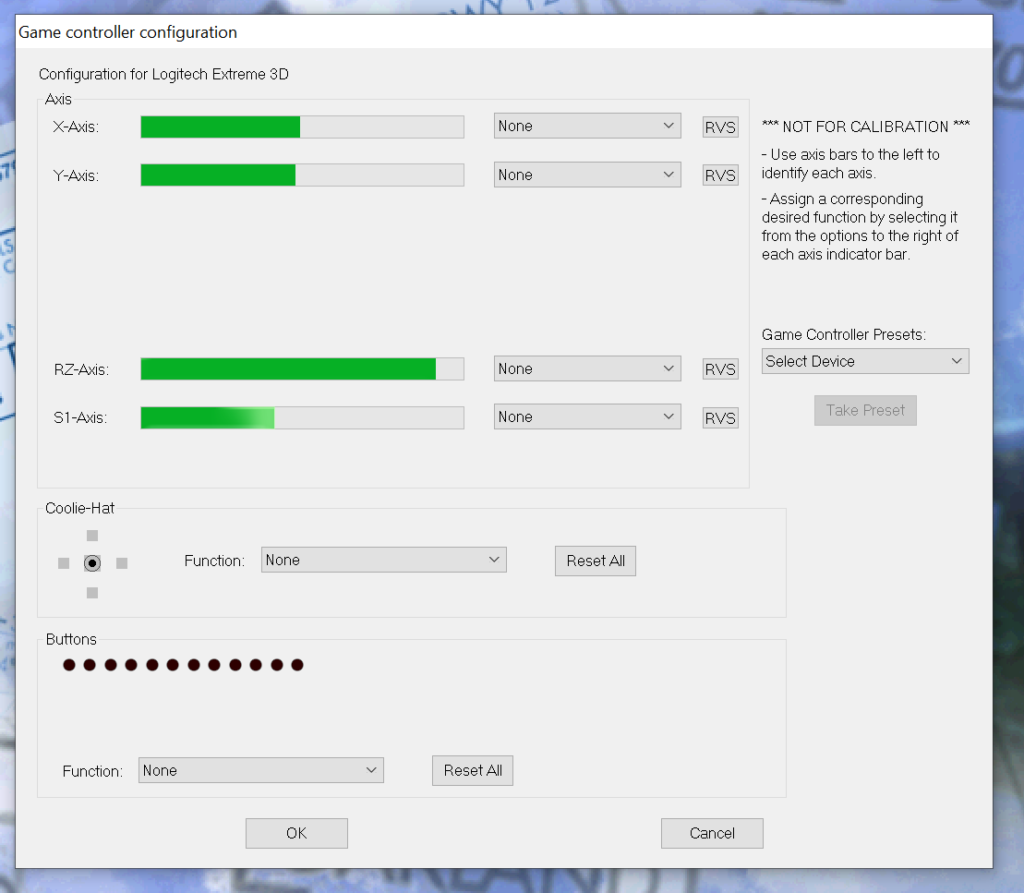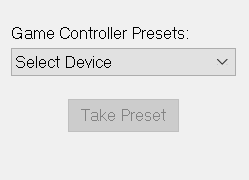The new game controller window allows the ELITE XTS to support an unlimited amount of game controller devices. Below is an illustration on how to set these devices.
Once ELITE XTS detects a new device on startup you will get this window. Select the device you want to configure, then press “Controls Select”
You can manually select each axis individually, dropping the menu will assign a value to your game controller device. The “RVS” button is used to reverse the axis.
The easier selection is to drop down the “Game Controller Preset” and pick your device name from the list, then the preset will load the values for you.
Repeat this process per individual device.