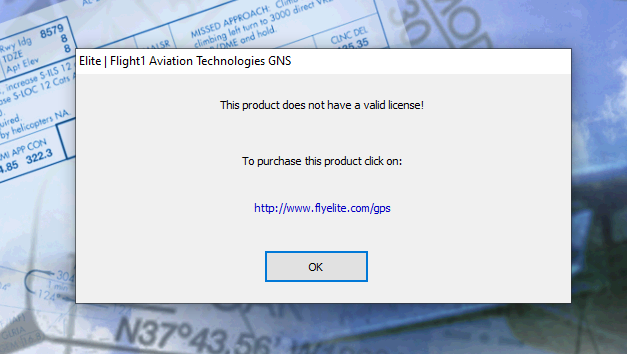 If upon selecting an aircraft module that contains the GNS GPS, you have received this error, one of two things have failed.
If upon selecting an aircraft module that contains the GNS GPS, you have received this error, one of two things have failed.
- Your anti-virus has stopped access to the activation utility.
- You did not activate the GPS on the install process. Please take a look at this video, this will show you the entire process of a successful installation: https://support.flyelite.com/knowledgebase/how-do-i-install-the-elite-xts-software/
Assuming your anti-virus stopped the activator from being installed, you will need to remove your anti virus from your computer and re-install ELITE once more. If you are unsure if the activator is installed on your PC check the following path.
Home: C:\ELITE\Home\Init\F1TGNS\Activate.exe
Professional: C:\ELITE\Professional\Init\F1TGNS\Activate.exe
If you do have the activator, you should run the “Activate.exe” and fill in the blanks. (Your “registration code” can be found in your email receipt, or by logging in to your account: https://flyelite.com/my-account
After you enter all the information in all 4 fields, click activate now. From that point forward you should be able to use your GNS GPS.
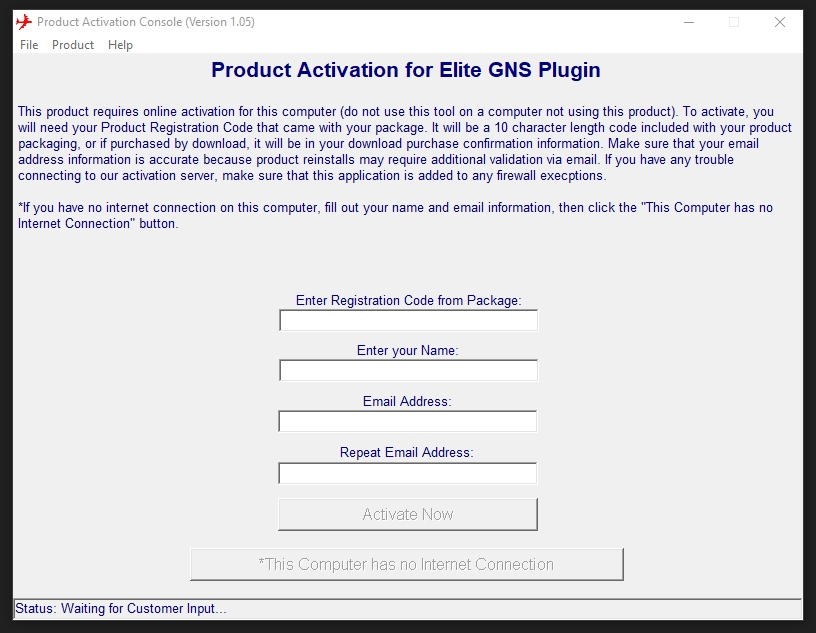
To prevent Windows from deleting you “Activation” utility, follow the instructions on this link: https://support.flyelite.com/knowledgebase/how-to-prevent-defender-from-stopping-the-elite-gps-activation/
If you did NOT purchase ELITE XTS, here are some links that will allow you to purchase the desired product, and activate your GNS GPS.
Home: https://flyelite.com/xts-home-version/
Professional: https://flyelite.com/xts-professional-software/
